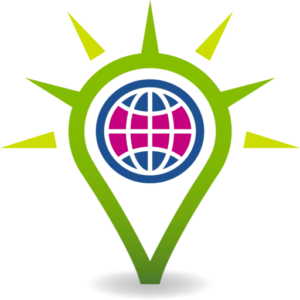Website Maintenance – crucial for the ongoing security of your website.
From a back-end perspective, website maintenance is crucial for ensuring the technical infrastructure of your site remains robust, secure, and efficient.

Regular updates to server software, content management systems (CMS), and plugins are essential to patch security vulnerabilities and prevent cyber attacks.
Keeping these components up-to-date minimises the risk of exploits and unauthorised access, thereby protecting sensitive data and maintaining the integrity of your website.Additionally, back-end maintenance involves optimising database performance, ensuring that server resources are utilised effectively, and improving overall site speed and reliability. Routine checks and updates help prevent technical issues such as broken links, error pages, and slow load times, which can negatively impact user experience and SEO performance
Think of it like a mini-MOT for your website, completed on a monthly basis. By performing regular maintenance tasks, you can ensure that your website operates smoothly, remains compable with the latest technologies, and connues to deliver a seamless experience for both users and administrators.
A focus on – WordPress
Security
- Regular Updates: WordPress core, themes, and plugins receive updates which often include security patches. Updating these components at least once a month helps protect the site from vulnerabilities, and conflicts. Updating your website every month also helps you to spot malware or hacking attempts, if something looks different from last month you can spot it and sort it right away instead of leaving it to grow and become a major issue
Performance Optimisation
- Speed Improvements: Regularly website maintenance can help identify and resolve issues that may slow down your website, such as unoptimised images or bloated databases. Having plugins such as word fence and other performance enhancing plugins will give you reports on how you can improve and “clean up” your website. This could include optimising your database though removing inlaid links and pages or images that are no longer used on your website. Doing these things helps to improve visitor performance for your website
User Experience
- Smooth Functionality: Ensuring that all features, forms, and links work correctly improves the overall user experience
- Mobile Optimisation: Regularly testing and optimising the site for mobile devices ensures a good experience for all user
Compatibility
- Plugin and Theme Updates: Ensuring that plugins and themes are compatible with the latest version of WordPress prevents conflicts and errors
- Browser Compatibility: Regular testing across different browsers ensures the site functions well for all users
Content Management
- Regular Updates: Keeping content up-to-date with the latest information and trends maintains the relevance and usefulness of the site
- Removing Outdated Content: Removing or archiving old content that is no longer relevant can improve the site’s focus and user experience
Backup and Recovery
- Regular Backups: Regular backups ensure that you can restore your site to a previous state in case of data loss or corruption
- Testing Backups: Regularly testing backups ensures that they are functional and reliable. Bug Fixes and Improvements
- Identifying Bugs: Regularly checking for and fixing bugs ensures the website runs smoothly
- Implementing Improvements: Regular maintenance allows you to implement new features and improvements based on user feedback and technological advancements
Cost Efficiency
- Preventative Maintenance: Regular maintenance can prevent larger, more costly issues from arising, saving money in the long run
- Efficiency: An efficiently running site requires fewer resources and can reduce operational costs
Overall, The cost of website downtime is signifificant and multifaceted, impacting businesses in several ways: Lost Revenue, Reputational Damage, Customer Dissatisfaction, Operational Disruptions, SEO Impact, Recovery Costs, the list goes on. It really does pay to keep on top of monthly website maintenance.